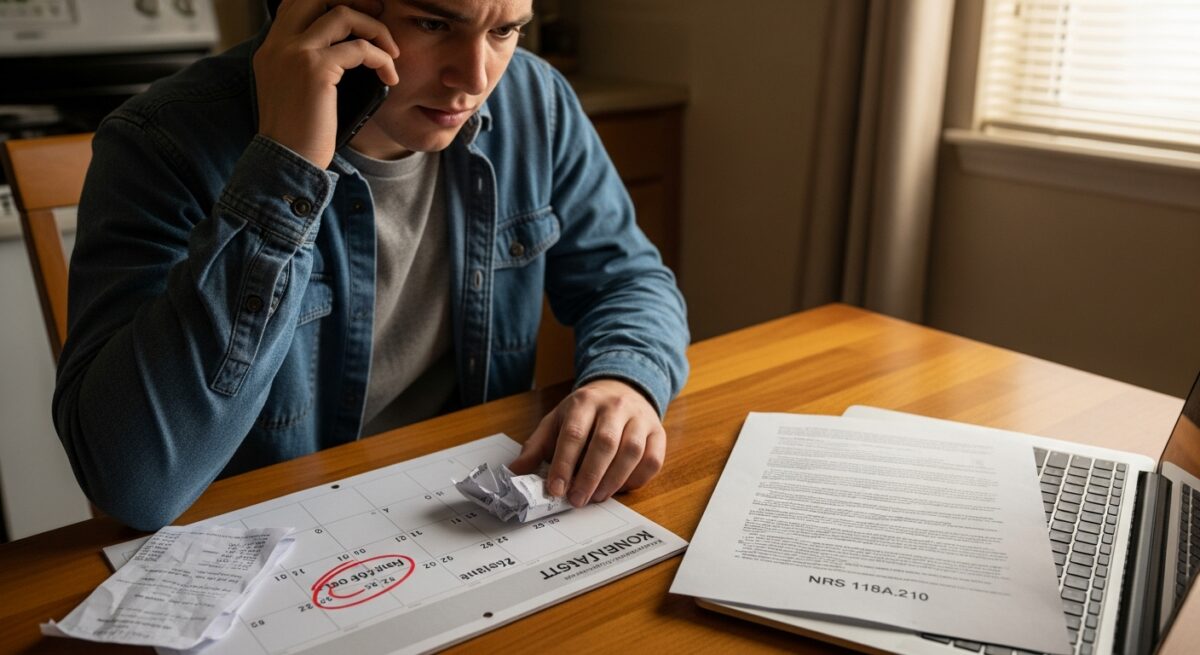The Trusted Choice for Cash Loans
Request Your Cash Advance or Personal Loan Now
The Trusted Choice for Cash Loans
Submit your information today!
Get lender-approved in as fast as 5 min!
Receive a decision as soon as the next business day!
Fast Funding
Get money as soon as the next business day

How to Upload Loan Documents Online Securely?
In today’s digital age, understanding how to upload loan documents online securely is crucial. Not only does it streamline the application process, but it also ensures that your sensitive information remains protected. Knowing the Digital Document Upload Process can save you time and give you peace of mind as you navigate your personal loan journey.
Need cash for unexpected expenses? ExpressCash offers quick and easy personal loans tailored to your needs.
- Choose a Secure Platform: Always use the lender’s official website or app for uploads.
- Check Document Requirements: Familiarize yourself with the Personal Loan Documentation Requirements to avoid delays.
- Use Strong Passwords: Protect your account with a unique, strong password to enhance security.
- Enable Two-Factor Authentication: This adds an extra layer of protection to your account.
- Upload in a Secure Environment: Avoid public Wi-Fi when uploading sensitive documents to minimize risks.
By following these steps, you can confidently upload your loan documents online. Remember, the security of your personal information is paramount, so take the necessary precautions to safeguard it during the Digital Document Upload Process. With the right approach, you can ensure a smooth and secure loan application experience.
Why Secure Uploads Matter for Your Loan Application
When applying for a loan, securely uploading your documents is crucial. The digital document upload process not only protects your sensitive information but also ensures a smoother application experience. With identity theft on the rise, taking precautions during this step is essential for your peace of mind.
Protecting Your Personal Information
- Encryption: Ensure the platform uses encryption to safeguard your data.
- Secure Connections: Look for HTTPS in the URL, indicating a secure connection.
Meeting Personal Loan Documentation Requirements
Uploading your personal loan documentation securely helps lenders verify your information quickly. This includes:
- Proof of income
- Employment verification
- Credit history
Benefits of Secure Uploads
- Enhanced Security: Protects against unauthorized access.
- Faster Processing: Secure uploads can speed up the review process, getting you closer to approval.
- Peace of Mind: Knowing your information is safe allows you to focus on other aspects of your loan application.
Step-by-Step Guide to Uploading Your Loan Documents
Uploading your loan documents online securely is crucial for protecting your sensitive information. With the rise of digital transactions, understanding the Digital Document Upload Process can save you time and ensure your data remains confidential. Let’s walk through the steps to make this process seamless and secure.
Step 1: Prepare Your Documents
Before you start, gather all necessary Personal Loan Documentation Requirements. This typically includes:
- Proof of identity (e.g., driver’s license)
- Income verification (e.g., pay stubs)
- Credit history information
- Any additional documents requested by your lender.
Step 2: Choose a Secure Platform
Select a reputable lender’s website or app for uploading your documents. Ensure it uses encryption protocols (look for HTTPS in the URL) to protect your data during transmission. Avoid public Wi-Fi when uploading sensitive information to further enhance security.
Need cash for unexpected expenses? ExpressCash offers quick and easy personal loans tailored to your needs.
Common Mistakes to Avoid When Uploading Documents Online
Uploading loan documents online securely is essential for protecting sensitive information and expediting loan approval. However, many individuals make mistakes that can compromise their security and efficiency.
Ignoring Security Protocols
Always check for HTTPS in the URL before uploading documents. This ensures a secure connection, safeguarding your Personal Loan Documentation Requirements from breaches.
Using Unverified Platforms
Stick to your lender’s official website or trusted portals. Uploading documents on unverified sites can expose your information to cyber threats, so verify the platform’s credibility first.
Not Organizing Your Documents
Ensure all documents are organized and clearly labeled before uploading. This avoids confusion and helps meet Personal Loan Documentation Requirements efficiently, expediting the review process.
Failing to Backup Your Documents
Keep a backup of your uploaded documents. In case of technical issues during the Digital Document Upload Process, having copies allows for quick re-uploads without delays.
Overlooking File Size and Format
Check your lender’s specific requirements for file size and format before uploading. Common formats include PDF and JPEG, so ensure compliance to avoid errors.
How to Ensure Your Documents Are in the Right Format
Uploading loan documents online securely requires ensuring your files are in the correct format. This not only simplifies the Digital Document Upload Process but also meets the Personal Loan Documentation Requirements set by lenders. Here’s how to prepare your documents effectively.
Common Document Formats
- PDF: The most preferred format for its compatibility and security.
- JPEG/PNG: Good for images, but clarity is essential.
- DOC/DOCX: Acceptable for text, but check lender preferences.
Tips for Formatting Your Documents
- Check Requirements: Verify the formats accepted by your lender.
- File Size: Keep files under the maximum size limit.
- Naming Conventions: Use clear, descriptive names to avoid confusion.
Security Measures
- Encryption: Encrypt files before uploading to protect sensitive data.
- Secure Connections: Use a secure internet connection, preferably a VPN.
Double-Check Your Documents
Review your documents before uploading to ensure all necessary information is included and accurate, helping to avoid delays in the loan approval process. Additionally, maintain backup copies of your uploaded documents to protect against data loss.
What Security Measures Should You Look For?
When it comes to the digital document upload process, ensuring the security of your personal loan documentation is paramount. Uploading sensitive information online can be daunting, but understanding the security measures in place can ease your concerns. Let’s explore what to look for to keep your data safe.
Encryption Standards
Always check if the website uses encryption protocols like SSL (Secure Socket Layer). This ensures that your documents are encrypted during transmission, making it difficult for unauthorized users to access your information.
Two-Factor Authentication
Opt for platforms that offer two-factor authentication. This adds an extra layer of security by requiring a second form of verification, such as a text message or email confirmation, before you can upload your documents.
Secure Storage Solutions
Inquire about how your documents will be stored. Look for services that provide secure, encrypted storage solutions to protect your personal loan documentation requirements from potential breaches.
How to Use Encryption for Added Protection
When it comes to uploading loan documents online securely, encryption plays a crucial role. It ensures that your sensitive information, such as personal loan documentation requirements, remains confidential during the digital document upload process. By using encryption, you can protect your data from unauthorized access and potential breaches.
Understanding Encryption
Encryption transforms your documents into a coded format that can only be read by someone with the correct decryption key. This means that even if your files are intercepted during the upload, they remain unreadable to prying eyes.
Steps to Use Encryption for Document Uploads
- Choose a Secure Platform: Ensure the loan provider uses encryption protocols like SSL.
- Encrypt Your Files: Use software to encrypt your documents before uploading.
- Verify Security Features: Check for additional security measures, such as two-factor authentication.
- Keep Your Passwords Safe: Use strong, unique passwords for your encrypted files to enhance security.
The Role of ExpressCash in Simplifying Document Uploads
In today’s digital landscape, securely uploading loan documents online is essential for safeguarding your sensitive information. Navigating this process efficiently can save you time and protect your personal data. ExpressCash simplifies the digital document upload process for users, ensuring a smooth experience.
User-Friendly Interface
ExpressCash features a straightforward interface that guides you through personal loan documentation requirements step-by-step, making it easy to upload the correct documents.
Enhanced Security Features
To protect your information, ExpressCash utilizes advanced encryption technologies, ensuring your documents are securely transmitted and stored, minimizing unauthorized access risks.
Quick Upload Process
The upload process is quick and intuitive, allowing you to follow prompts to meet all personal loan documentation requirements without hassle.
24/7 Accessibility
With ExpressCash, you can upload documents anytime, anywhere, providing flexibility to manage your loan application at your convenience.
Support and Guidance
Should you face any issues, ExpressCash offers excellent customer support to assist with questions about the upload process or documentation requirements, ensuring a seamless experience.
Troubleshooting Common Upload Issues
Uploading loan documents online securely is crucial for protecting your sensitive information. With the rise of digital banking, understanding the digital document upload process can help you avoid potential pitfalls and ensure your data remains safe. Let’s explore some common issues you might encounter during this process and how to troubleshoot them effectively.
Common Upload Issues
- File Size Limitations: Many platforms have restrictions on file sizes. Ensure your documents are compressed if necessary.
- Unsupported File Formats: Check the required formats for personal loan documentation requirements. Common formats include PDF, JPEG, and PNG.
- Slow Internet Connection: A weak connection can interrupt uploads. Consider switching to a more stable network if you experience issues.
Tips for a Smooth Upload Experience
- Use Secure Networks: Always upload documents over a secure Wi-Fi connection.
- Double-Check Document Quality: Ensure your documents are clear and legible to avoid delays in processing.
- Follow Instructions Carefully: Adhere to the guidelines provided by your lender to streamline the upload process.
FAQs
-
What is the digital document upload process?
It allows users to submit required documents electronically through a secure online portal instead of mailing or faxing them. -
How can I securely upload documents online?
Use encrypted platforms provided by lenders or financial institutions, and avoid sending sensitive documents via email. -
What file formats are accepted for digital uploads?
Most platforms accept PDFs, JPGs, and PNGs, but some may also allow DOCX or other formats. -
What should I do if my document upload fails?
Check the file size, format, and internet connection, then retry. If issues persist, contact customer support. -
Can I upload documents from my phone?
Yes, many platforms allow uploads via mobile browsers or apps, often with a built-in document scanning feature.
Don’t wait! Apply for a personal loan through ExpressCash and get the funds you need fast.
🔗Explore our website, AdvanceCash, to apply for a loan, or contact our customer service team today to learn more about how we can assist you.